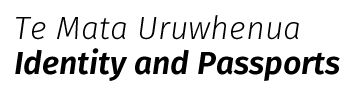Official Home
Continue or check your online application
You can continue a saved passport application or check the status of a submitted application.
Continue your saved application
To continue a saved passport application, log into your application dashboard:
- go to the passport application dashboard
- log in with RealMe
- select your saved application on the dashboard.
Check the status of your application
To check the status of your passport application, log into your application dashboard.
You can get to the dashboard via the link in your application confirmation email, or by following the instructions below:
- go to the passport application dashboard
- log in with RealMe
- select your submitted application on the dashboard.
The dashboard gives you up-to-date information about the progress of your passport application.
Application types not included in the application dashboard
The application dashboard does not include information about paper-based applications for:
- passports
- refugee travel documents (RTD)
- certificates of identity (COI)
- citizenship by descent.
Last Updated
Page last updated: